vrijdag 22 januari 2010
Personal Evaluations
The amount of lectures and the depth of the content wassn´t always according to expectations. With a subject like CMID, the rapid increase of innovations and technology and the word wide web as an information source, I expected much involvement and knowledge of studies on how things were developed and what and how these inventions were accepted by its users. I would like to learn more about user interaction and the constantly increasing human urge for renewall and progression. Perhaps a more psycological approach of the subject is what I was expecting at the beginning of the course. But looking back, reading the study guide information, this never seemd to be the intention of this course. However, the lectures were not necesairilly bad, some subjects were interesting and perhaps usefull in further projects and e.g. when working on subjects like brand identity etc. (envisaging on Bureau Buhrs lecture)
Teamwork
An ever changing experience, learning to work with “strangers” within a period of 10 weeks and proving its succes by eventualy presenting a concept which you spent hours discussing on together. When it comes to individual opinion I dare to say ours often differs from one another, sometimes ending up in discussions and the occasional disagreements. However, it's nice to see how it all turned out. At the end we “fitted through one door” and more or less shared the same vision. I don't regard these, sometimes stressy, events as being only negative. Everyone simply wants to let his or her voice to be heared and tries to push his or her concepts/ideas through the selection. Being 3rd year students we're experienced enough to know how to cope with these situations. The frustrations, indifferences and difficulties that appear when “teamed” with multiple dominant characters are inevitable and are of great importance in experiencing and showing off your capabilities and progress towards beeing a qualified designer (together). It's just as in real life, I guess.
Assignment
Living next to the railroad bridge made the assignment even more exiting. I honestly felt compassion with the subject, and felt involved in such a way that it even kept me busy when not working with team CrossLink. My roommates all know about the project and I shared my findings, concepts and progress with them. Appart from the subject it self I actually believe that it would be a great idea to have the people of Delft to get together in order to emphasize some form of togetherness. This might sound “cheesy” but in my experience, the way I look at it, Delft can be a rather surly environment where people hardly know their own neighbours or communicate with strangers. And as one of the interviewed persons mentioned “the only people who actually care about the railroad project are the house owners along the track, appart from those people who deal out of own interest, hardly anyone ever visits the spoorzone information centre” This confirms my sense of distance within the Delft society, not to mention the huge gap between the generations. And so, this is why I can ratify my statement, showing compassion and willing to succeed the project (or at least the underlying message) People of Delft; “I want you to get together” - Moby
Planning
With all members of our team beeign experienced team workers they're well aware of the importance of good structure in planning and approach. We managed to setup a waterproof system using a powerfull tool called “dropbox” and made sure all documents were “dropped” and filed according to chronologicall order. I found it nececarry to make notula at every meeting (with team and or coach) in order not to loose track on the courses. As with most of our team members, I also had a lot of other things to worry about following three other courses on the faculty. However, making the issue negotiable within the group, we never felt imbalance distributing the tasks.
Anna
Starting the project nine weeks ago, we immediately had a lot of ideas about the Spoorzone and how we could make it more enjoyable. These ideas were mostly futuristic, out of the box and unrealisable. We wanted too much too soon. We had to take a step back, look at a target group, a goal and we had to learn more about cross media. We took this step back successfully and concentrated on the theme and chose our target group. Initially we wanted to design for all project visitors, young and old. However, this seemed a bit of a broad audience, so we narrowed it down to the elderly project visitors.
At first we were a little sceptical about our target group, the elderly. They limited us somewhat in our choice of media, but also in the design of the interface. We would have to make something not too young or flashy, with clearly recognisable use cues. But it was also a challenge. All four of us were more used to designing for ‘our’ people; young students with a broad understanding of technique and experience with user interfaces. Now we had to work out of our comfort zone and think like an elderly person. What would they understand? Would too many buttons or colours distract them from their task?
Thinking back, I like the fact that we did not choose a standard target group, but I would have liked to design something a little more ‘hip’ or worked with more advanced techniques like QR codes. Also the website has had a lot less attention then it would with a different target group, considering that the elderly (in our experience) would not visit such a website very often, or perhaps not at all.
As said earlier, we were a little limited in our choices of media, since elderly generally would not own flashy mobile phones, our use the internet a lot. So we decided to work with more accessible media, placed at the Spoorzone itself so that the elderly would always have a chance to view this media without electric devices.
Working on our conceptual design was a little harder then we had anticipated. We had divided some tasks that would have been done better when working together. Teamwork is essential in this stage of the project; you have to come to a consensus about the visual style, which is an important part of the identity of your project. In my opinion, we have not talked enough about the feeling we wanted to convey with our style. There were many different designs made, but there were some disagreements in choosing a particular style, also because it had to fit the elderly. I feel like I have not interfered with the design enough, personally I would have liked to see some more colour in our design, considering we were also trying to bring more colour to the Spoorzone with our project. I know now, that I should be a little more assertive in these discussions in the future.
The detailed design was not very easy to make, there were still some things undecided or unclear in our concept, this led to confusion on occasion. In the end we had created all task analyses and the task flows, this made everything a bit clearer and helped us to get further on the project.
Evaluating the project with the local residents of the Spoorzone was very interesting. The tips and ideas they gave us were helpful, but we had already completed our design at that time, so unfortunately we could not incorporate them in our final design.
I have worked a great deal on our flash movie, this was a very time consuming task, especially when I succeeded in deleting our entire movie the day after our trial presentation. The voice-over took us a few trials, but I believe we have gotten it right after all. I think the eventual movie is very clear and understandable, even for the elderly.
Victor
When looking back on the project we’ve been busy with for the past nine weeks, I have to admit we do have some difficulties now and then.
First of all: the group itself. Although most of the time we worked pretty well, there were some periods with some fierce arguments. Most of the times, the cause of these arguments was the same: someone was absent. This, I feel, was the biggest problem in our group. Sam was doing another course at the same time, both Anna and Danielle were busy with a committee of there students’ union. This doesn’t need to be a problem, and most of the times it wasn’t, but when looking back, we maybe should’ve made some clearer rules about this.
Second subject: the project. In the end, it turned out pretty well, but we had some startup problems. Sometimes we lost the overview of the project and communication didn’t go well; things were done double and some things were forgotten (‘I thought you were supposed to do that!’-“No you were!”). Most recent example: we didn’t communicate the rescheduled tutor meeting with Gert, everybody thought of one another someone had mailed him. However, there were also good things in our process, like the startup of a Dropbox. A very handy computertool that everybody installed on his or her pc, as soon as somebody put a file in the dropboxmap, it was also in the maps on the other pc’s. Both a good filesharing- and a backupprogam. Very useful program, thanks to Sam.
Finally: the movie. Anna did the most of the animating, since she was the only one with Flash experience. It turned out the most one hell of a job, but she did very well. In the end, the stress was almost to much for her, when the export of the movie just didn’t worked well. At least, that’s what we thought. She opened every exported moviefile in VLC-mediaplayer, which apparently messed up the colors and animations. Thursdayevening I discovered this, when I just opened it in Quicktime, and had no problems. Just in time to upload it on youtube.
In the end, I’m satisfied with the result, and I think we have made an interesting crossmedia-concept, which could be really realized since it’s not to futuristic. Maybe we’ll see a lot of colorfull balloons around the Spoorzone in a few months. Who knows!
Daniëlle
The briefing was a difficult start for me. Cross Media is about changing from media to media and how to reach this? Unlike the normal design process were we have to develop a product. While we were brainstorming we thought too much in products and we had to take some step back and take another road. Also we had to start to think of what goal we want to reach in staid of thinking in problems. That was difficult but if I did not thought it was not difficult I did not learn things.
In my view we made a good briefing eventually.
The next thing we had to make was a media strategy. How do we reach these personas and with what media? We started with a brainstorm of existing cross media so we got some ideas. With this brainstorm we made our own concept and chose the best. Then we started making our own media strategy. This was a clear process to choose existing media and new media (the pole).
The conceptual design brought us several discussions. To make important decisions we have to work in a team. This part of the assignment is an important part because it consist the visual design of your project. A first impression is very important. Because our target groups are elderly you cannot make some freaky fancy design. A visual design for elderly has to be clear and not with fancy fonts. That is why there were too many lay-outs. In the future when I make another project, I know now that visual design needs a lot of preparation and agreements. After that the visual design can be made.
For the detailed design it is important to make clear task flows. In the beginning our task flow were a bit disordered. There will always be changes in the task flow during the project. Wait until you are certain that the task flow is good. Then you can start designing a clear lay-out.
The evaluation brought us with new ideas and tips. It is always good to evaluate your project by other people. There was not really another manner to do the evaluation but I think by doing a good brainstorm session we come up with better ideas to evaluate our project.
Anna was in charge of the movie. She was the only one who could work in Flash. Our job was to make the different pages. The next time it would be clever that someone else learned flash also, because flash is a difficult program and cost a lot of time.
I thought the course was very interesting. As I said before, you do not design a product but a way for crossing media. That is why I liked this project. It is different then other projects. With an amusing group it was a nice project.
Evaluation of the design
We decided to visit the people of the Spoorsingel and went door-to-door asking whether we could buy some minutes of their time in order to ask a few questions.
Through a short interview we expected to gain enough knowledge and perhaps filter unforeseen faults or flaws in the system noticed by bystanders.
Introductions
At the start of a new interview we first introduced them to “UP” and gave them a brief summary of the idea and the intentions mentioned below:
Drive/reason
We would like to trigger interaction between visitors of the building site, residents of Delft, and the elderly through several technologies and media sources, in order to emphasize a sense of togetherness.
Pt1.
A small group of pre-selected elderly (65+) will serve as “reporters” (color i.d)
They’ll use an interface called: “the updater” to report their discoveries or a regular basis. On this updater they'll write a small story and pin-point the location (by touch-screen). “The uploader” will on his turn present a numbered balloon in the right color
The “reporter” will than walk back to the pin-pointed position and mark it using the balloon.
Pt2.
Visitors and people who pass by the spoorzone (building site) on a regular basis will notice these colored balloons and get curious. Several information screens placed around the project will inform and trigger visitors to read and or respond either by sending “text messages” to the addressed reporter or through the “web interface”. Visitors response will on their turn be placed next to the mentioned discovery in wait of more responses by that particular reporter or others
Questions
After the introduction and explaining the system we asked some in depth questions on the idea we just mentioned. We cleverly asked the questions in such a way that the questionnaire had to answer it with more than a simple “yes or no”. For this reason we'd asked them upfront to respond as honest and elaborate as possible in order to gain realistic feedback:
What's your opinion on this concept (I’ve just introduced you to) and the idea of “enjoying the chaos” (making the best of the situation by embellishment and entertainment)?
Do you expect many people will attend to this project and do expect to participate yourself, if so how often would you take some time to wander around?
Which media source would you prefer using in order to respond to “reported discoveries”?
Would you expect your neighbors to attend the project and how often would they participate?
The questionnaire turned out to be a great success; we got a lot of positive and helpful feedback. Our fear for “face to face” sympathy was overestimated and everyone responded in pure honesty and kept it real. We got some tips, ideas and or solutions to issues mentioned.
As planned we visited some neighbors down at the spoorsingel, the street that runs parallel to the spoorzone project. We'd expected the most empathy and interest from these people since the building site now took a place in their daily life.
Most interviewees had some concern regarding the balloon, they don't really know whether it’s going to survive vandalism and bare all types of weather. We did already take these factors in account and have possible solutions for both but will keep those a side and (maybe return to that subject later) continue on further remarks.
D. Hamakers (63) expects it won't be too hard finding elderly who're willing to control electronic devices in order to report discoveries, and do this on a weekly basis. “They might need some brief instructions up front, but, the elderly of nowadays are growing along with technology quite well”. Mr. Hamakers sees a bright future and excellent solution for those elderly who're now bored and walk/wander around into nothing. “People can now get out, go for a walk, look for remarkable things and do this with an actual goal/purpose in mind”
However Mr. Hamakers also foresees a potential thread when allowing elderly to talk about their experiences “there is a possible risk they'll never stop, knowing for a fact that old people are known for their wordiness” In order to make sure they won't exaggerate and write book-long stories, we might want to embed a maximum to the amount of characters allowed in each story.
On the question whether the respondents would participate themselves, everyone responded very excited, some even asked whether they could already enroll upfront. On the other hand, Ms. Vervoort (43) said she would be way to busy to participate in this project as a reporter (she missed the picture there for a moment) but would love to visit the project with her kids throughout the weekends. She would prefer sending short text messages to the information screens in stead of going online to respond.
Ms. Vervoort was a very friendly interviewee who came up with some eye-openers and emphasized here idea of the UP project. Living across the spoorzone she has experienced some ignorance with residents from further away (in Delft) who don't really get confronted/involved in the project, however they do show interest when talking with them about it. Ms. Vervoort said “When I tell people about the project they're all very curious but barely anyone actually visits the spoorzone info centre (across the station) in order to gain more knowledge. I think this is because there still remains this invisible barrier to go there and people nowadays are too lazy to undertake real actions in order to gain knowledge. However by placing the UP info screens cleverly on busy points, and crossroads, near the project, you might draw their attention and you can very easily lure them into participation. Especially when it's just a matter of sending a text message or something”
People experienced a positive change in the usual “grimm-grey” atmosphere around the building sites into “new-reviving” progress due to the use of colorful balloons. Apart from the possible incapabilities many people found the idea of floating balloon around the spoorzone quite cheerful.
One other rather interesting idea mentioned is to ability to report using video messages. Someone came up with this idea when doubting the capabilities to write a full report on a display using a keyboard/stylus, and said: “why not integrate a webcam in the interface” making it possible to simply record your report and spread the word. We all agreed on this point as to be quite handy and far from impossible to integrate in our upload stations.
Coming back on a point practical point mentioned earlier. It might not be a bad idea to assign some people to the UP project who can function as a helpdesk for visitors/reporters with questions and or needs. Until now, the UP project was a stand alone solution that ran purely on electronic interfaces without any help of human power (except for the inevitable web editor) But since the spoorzone already has a “home” it might as well implement this project and serve the people who have questions or show interest in the UP project.. Besides this informative aspect, when looking to a more realistic realization of this concept, the balloons might have to be replaced for e.g. Colored poles (due to building hindrance, vandalism or physical impossibilities) In that case some one has to e.g. Check the interface for updates and place a pole (or other type of pin point object) on the marked/reported location. However, at this point we are still talking about a concept and don't want to go to much into detail/depth due to the simple reason that realism is just boring ;)
* Perhaps mention the possibly to work with stronger, more weather balloon like, materials for the balloons. And in the case of vandalism make sure they can't reach the cord or harm the project in any way by keeping it at a certain distance.
Detailed Design
Task analyses
Rougly, our project could be devided in four different tasks:
- Writing stories
- Reading stories
- Reacting
- Signing up (to become a reporter)
In the beginning, we decided that our pole (UPloader from now on), would be the mothership of our whole crossmedia-concept, everything would be a matter of minor importance. On the UPloader, people could:
- Write stories (only the reporters ofcourse)
- Read stories
- See where balloons are located
- Write reactions
- Read reactions
- Stories
- Location of the balloon
- Reactions
- Some minor gadgets (e.g. time, actual weather)
- Reading stories
- See where balloons are located
- Write reactions
- Read reactions
- Get extra information
- Sign up to become a reporter
Yet, after a chat with our tutor, he suggested to make a schedule which shows us the crosslinks (funny!) between the different media, so basicly: show the crossmedia! And so we did.
 We found out then, that if people wanted, only the information pole would be sufficient to experience the project. The only thing they couldn’t do was signing up, but this is only a feature for dedicated users. So we decided to limit the possibilities of the UPloader to:
We found out then, that if people wanted, only the information pole would be sufficient to experience the project. The only thing they couldn’t do was signing up, but this is only a feature for dedicated users. So we decided to limit the possibilities of the UPloader to:- Writing stories
- Reading reactions on own stories (only for the reporters)
For the reporters:

For the viewers:
 Task flows
Task flowsUPloader:


We thought a taskflow of the website would not be very interesting, since the main tasks are just clickable directly from the homepage, and a home button is displayed constantly.
Wireframes
Basic wireframes were quickly made to determine the best position of different elements in our interfaces. The final wireframes which are used as a basis for the detailed visual design examples are shown beneath.
UPloader:


 Detailed visual design examples
Detailed visual design examplesIn the sixth week of the project, we already had to present some detailed visual design examples. This is what we came up with:

 Then there were the holidays. And after two weeks of vacation and clearing our minds, we resumed our project with fresh courage and new visions. And then we discovered the same horrible thing you already saw; our visual designs were ugly, very ugly. What were we thinking? So we gathered around the table once more and started discussing (read: telling each other what was so ugly about it). Until Sam suddenly raised his voice and said: ‘Let’s focus on what we do like about it’, and so we did. We did like the skyline with it’s little balloons, yet it shouldn't be that childish with all the fancy colors, we also did like the simplicity of the screens. With these information, we made the new and final design, which we still like today.
Then there were the holidays. And after two weeks of vacation and clearing our minds, we resumed our project with fresh courage and new visions. And then we discovered the same horrible thing you already saw; our visual designs were ugly, very ugly. What were we thinking? So we gathered around the table once more and started discussing (read: telling each other what was so ugly about it). Until Sam suddenly raised his voice and said: ‘Let’s focus on what we do like about it’, and so we did. We did like the skyline with it’s little balloons, yet it shouldn't be that childish with all the fancy colors, we also did like the simplicity of the screens. With these information, we made the new and final design, which we still like today.Uploader:
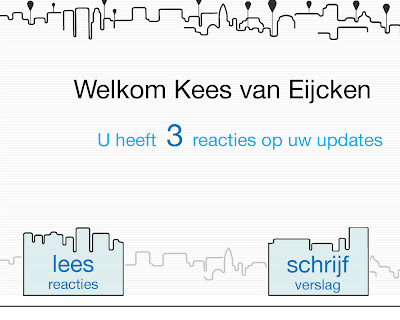
 Display:
Display:  Website:
Website:
 The colors were changed to black and white and grey tones, with a hint of blue. The display is more focused on the stories, and the reactions shove by at the bottom simulating a retro-looking illuminated news trailer.
The colors were changed to black and white and grey tones, with a hint of blue. The display is more focused on the stories, and the reactions shove by at the bottom simulating a retro-looking illuminated news trailer.Movie scenario
The movie scenario, we figured, does not need to be to neat and goodlooking. Why waste precious time on something static you just use as a basis for a dynamic movie? So it turned out to be this, scribbled down on a piece of paper (if it had fitted, it would’ve been done on the back of a beer mat).


Conceptual Design
In our posts on the 20th of November and the 9th of December we've already mentioned some potential participants and made them less fictive by giving them a name and a live, sketching a so called “scenario”. In order not to repeat ourselves we would like to redirect to that posts when you’re feeling an urge to gain more info on that subject.
Visual Style
Throughout the weeks of this project team CrossLink has undergone several visual changes (see: brand identity) in house colors, font types, logo's and even a switch of blogname (and provider) These facelifts had us eventually at a position in which we all agreed into our final design. We'd carried out this design, the skyline, throughout merely everything we delivered, in an attempt to carry the function of a “logo”referring to team CrossLink and the UP project. The skyline resembles citylife and/or the skyline of delft along the spoorzone project, an image known to everyone who enters the city over the railwaybridge. A little later in the proces we added the balloons in our logo. The fun of this element is that the amount of balloons can indicate the stage in the process/participation, e.g. an empty sky would resemble the start and bit by bit adding balloons would show activity within the project.


 I would like to mention the creation of our moodboard in short and perhaps motivate the reason a little.
I would like to mention the creation of our moodboard in short and perhaps motivate the reason a little.We've tried to embed the total concept/idea of this project into one single picture, a so called “moodboard”, unfortunately we've noticed some disturbance and had people confused or not getting the underlying message it contains. Therefore, we'll underpin these images with actual words in another attempt to share our vision on this moodboard.

Technical issues
This is a paragraph of great importance when looking at the feasibility of this project.
With the introduction of CMID one of the first questions we asked concerned credibility. We wondered how far we could go in terms of embedding technological breakthroughs and futuristic solutions. Where does our imagination conflicts reality? We were given the feeling that we were free to judge for ourselves, however as a group we decided it would be a greater challenge trying to keep the concept down to earth.
However, during the process we bumped into some inevitable problems or possible threads/issues to the concept as it is designed. Most of the issues were noticed by ourselves, and we decided in within the group whether to adjust it or simply not to bother. Some of the issues were mentioned by “third” during the interviews. We'll briefly pass by the main concerns of this project:
Reporters
We select a group of approximately 6 elderly to play the role of a reporter. We tend to forget we're working with 65+ of which most of them don't have an experienced background in IT. In order to make sure the reporters know what their mission is and how to accomplish, we might want to introduce them to UP's digital interfaces through some training process. This might seem as a huge liability, but we believe it's not impossible. As a matter of fact, when we succeed in training these elderly into working their way around our CMI, it would tackle this prejudice we so easily assume to expect. It would show the “younger” people of Delft what these elderly are capable of and would win credit. At the same time the elderly would gain confidence and perhaps lower their fear of using other electronic equipment like mobile telephones or personal computers to e.g. communicate with family elsewhere.
Balloons
As illustrated in the picture there is actually a fully automatic balloon inflator on the market, and so we believe it's not impossible to integrate this into our uploader. However we do expect a lot of difficulties (apart from maintenance) when putting it to the test. Userfriendlyness might be a problem and since the balloon also have to be attached to a piece of string, extra features might add up extra functions to be taken into account for. Coming to think it, we also want to fit a tiny LED to the nozzle of the balloon, lighting it up at nighttime. Once again, we have proof of existing solar powered LED-Balloons on the market, but once again, this function has to be integrated into the fully automated inflation procedure. Not to mention the estimated flight duration of an ordinary balloon is nearly a day. However, weather balloons, made out of thicker fabrics, can stay UP for months without deflating. Proving again that nothing is impossible.
The only inevitable problem we're dealing with is the potential risk of vandalism. Since reporters mark locations along routes along the public space of the building site, everyone is able to reach out for these balloons, cut them loose, tear them down or do other horrible things to it. A somewhat complex solution would be “VIP” access to building sites restricted areas for reporters only, in order to make sure that balloons are lift UP at points where they are safe from vandalism.

Media Strategy

There are several media the target group consumes.
The elderly have a television and a paper at home. At night this television is on a couple of hours and every morning they read their paper. They also are capable by using a mobile phone. Once a week they call there grandchildren or their own children. They use an easy telephone without the difficult applications internet gps or Bluetooth. They are capable of using a computer and go to websites. At the mindmap you find the other media the elderly use. They are red colored.
Before we want to discuss the used media the concept will be explained and already several media are mentioned.
Concept
Our concept can be best described according to four different phases; the first and second phases initiate the project, and the third and fourth keep the project running.
Phase 1: Creating curiosity
In the first weeks of the project a large balloon with a question mark will be placed on the construction site, to cause some curiosity. The ‘mysterious’ balloon will be discussed in the local newspaper and on panels on the fences around the construction site, referring to a website where people can discuss the balloon. After a few weeks the mystery will be revealed, and the concept will be presented to the people using the same media.
- LEB’s (Light Emitting Balloons)
- Displays
- Local newspaper
- Website
- Guerilla marketing (e.g. stickers)
Used media:
- Written survey
- Website
- Local newspaper
Used media:
- Information pole (pc-like object)
- LEB’s
- Screens at the fences
- Website
Used media:
- Website
- Information pole
- Displays
Aim of media:
We would like the elderly to participate at the project and to do something fun. To participate at the project they will take action and we want to raise interest not only in this project but at also at the Spoorzone project.
Communication goal and target Group:
The media we choose does fit to our communication goal.
To participate at the project the people get interested in the Spoorzone project and they understand what is going on. Also on the website there are updates of the projects so they stay informed.
When the project is proceeding there are many balloons in the sky, this gives pride to the elderly people who made the stories. This together gives togetherness with the project.
The used media will be designed as simply as possible. The pole will get a simple interface and the website will be clear. This fits the target group.
The possibilities of the used media:
Website:
The website can be visit by the reporters but also by other people.
They can read the stories of the reporters and get an update of the progress of the Spoorzone project. They also get informed were in Delft the demolition takes place.
If the normal visitors also want to join this project they can fill in a form with their motivation. Together with other data, like visits per day and given reactions, they get a chance to be a reporter themselves.
The elderly who are already a reporter can log on and easily see how many new posts they have. It is also possible to update you profile and give reactions to other reporters.
Pole:
At the pole it is possible to log on with a key the elderly get when they become a reporter. After logging in the elderly can write their story with a keyboard or special pen. It’s also possible for them (and only for them) to read reactions on previous posted stories. This way, the elderly do not need to go to website or stare at the displays (waiting for there story + reaction to come by). They can then mark the place were they want to put their balloons and then they can log out and a balloon inflates.
Displays:
Several displays will be placed around the Spoorzone in Delft. At these displays the stories of the reporters are shown. It is possible to give a reaction to the stories by texting. These text messages will appear at the screen but also automatically send to the website.
woensdag 9 december 2009
Final Concept: Landmarking

Concept
Our concept can be best described according to four different phases; the first and second phases initiate the project, and the third and fourth keep the project running.
Phase 1: Creating curiosity
In the first weeks of the project a large balloon with a question mark will be placed on the construction site, to cause some curiosity. The ‘mysterious’ balloon will be discussed in the local newspaper and on panels on the fences around the construction site, referring to a website where people can discuss the balloon. After a few weeks the mystery will be revealed, and the concept will be presented to the people using the same media.
Used media:
o LEB’s (Light Emitting Balloons)
o Displays
o Local newspaper
o Website
o Guerilla marketing (e.g. stickers)
Phase 2: Signing up
To find ‘reporters’ that are enthusiastic about our concept, elderly can sign up to be a reporter by filling in a small survey and motivation to be a reporter. From these applications a few best reporters will be chosen to place landmarks on the construction site. Ideally we would have 5 to 10 reporters, keeping it quite exclusive to be a reporter.
Used media:
o Written survey
o Website
o Local newspaper
Phase 3: Be the reporter
When a reporter has spotted something extraordinary on the construction site that he/she wishes to share with the rest of the world, he/she goes to the specially designed information pole. In this ‘pole’ they can indicate the location of their finding, the reason why they believe it to be special and receive their marker. The balloon pops out of the machine, fully blown and attached to a rope. Then the reporter can place the mark on the construction site. All the information from the pole will be directly sent to large screens around the construction site, and it will also be uploaded to the website of our project.
Used media:
o Information pole (pc-like object)
o LEB’s
o Screens at the fences
o Website
Phase 4: Feedback
The placed landmark can be seen from a far distance and will hopefully attract al lot of people to the construction site. On the internet site, people can react on the placed marks. These comments will also be sent to the screens around the construction site. There is also the possibility to react on the marks directly through the information pole. The reporter can view the reactions on his landmark on the information pole as well as on the website (if they know how to deal with the internet).
Used media:
o Website
o Information pole
o Displays
Media strategy
Since our primary target group is elderly people, our choice of media should at least be suitable and accessible for them. Therefore, the information pole needs a clear and simple interface. All media used will be provided by us, so the elderly do not need to have fancy cellular phones or internet at home to be a part of the project.
The project will make the most use of website, when the project is up and running, but the first weeks, which are crucial for the development of the project, we will use less electronic media, and more written media.
Storyboard
The storyboard is a visualization of phase 3 of our concept, this is how we think this part of the project should work.

woensdag 2 december 2009
Concept 4: Where is Waldo?
 We want to do the same with this fourth concept. A rough idea is that there are objects at the construction terrain that people can search. There will be binoculars placed at several points around the construction area. The idea is to make a picture of the object which is then uploaded to a website. At this website the pictures of all participants can be compared and people can vote for a winner. Then, a new competition will be started. Besides the pictures and the current object to find, also rankings of all participants will be shown. This could inspire other people to play along, which make the game more exciting. Every once in a while, the best player could be awarded with a price, so people are more motivated to participate.
We want to do the same with this fourth concept. A rough idea is that there are objects at the construction terrain that people can search. There will be binoculars placed at several points around the construction area. The idea is to make a picture of the object which is then uploaded to a website. At this website the pictures of all participants can be compared and people can vote for a winner. Then, a new competition will be started. Besides the pictures and the current object to find, also rankings of all participants will be shown. This could inspire other people to play along, which make the game more exciting. Every once in a while, the best player could be awarded with a price, so people are more motivated to participate.
Concept 3: QR/F.Y.I.
QuickResponse / For.Your.Information
The beauty of this ingenious invention, invented in 1994 (!), is that the unique pattern of the square allows carrying data on the background. In this way you can hide/reveal a lot of information to its public without creating overkill at first sight.
Users with a camera (-phone) equipped with the correct reader software can scan the image of the QR Code causing the device's browser to launch and redirect to the programmed URL. This act of linking from physical world objects is known as a hardlink or physical world hyperlinks.
The interesting aspect when it comes to cross media is the ability for users to generate and print their own QR Code for others to scan, decrypt and gain knowledge from.
Integrating this QR interface in our project would sketch our vision as follows:
Tag interesting tools, structures and machinery along the building site whenever possible. For this example we take a segment of a tunnel digger. For the time that it’s not underground, let’s say that it lays on the surface for an annual maintenance job, someone could tag it with a unique QR code. Visitors can get information by taking a picture of the tag which on his turn will redirect to an URL or location that provides more info.
The other way around, visitors “enjoying the chaos” can upload their own info and tag area’s of the construction site. We can realize this by installing stand alone kiosk or spreading the interface through several cross media types.

dinsdag 1 december 2009
Concept 2: Landmarking
In this concept we give elderly the opportunity to mark the pieces of the SpoorZone that they, for whatever reason, find special. They can mark one particular spot, or maybe a series of spots, it's in their hands.
With the landmarks they can control the sight of the construction area and also change the way another people look at it. The landmarks will be coupled to a ‘Google Maps’ like website, where the location of each mark is given along with a short explanation from whomever placed the mark. This is where the interaction begins; people can comment on the different landmarks and get in touch with the person who placed the mark.
Seeing as the SpoorZone area is under constant construction, some landmarks (or whatever the landmark marks) will disappear with time, giving the elderly a whole new ‘playground’ to set their mark in, and everyone else to discover the new marks that have been set.
We would like to use laser beams to mark the spots the elderly have chosen. Bright colored lasers make the spots easy to locate and give the SpoorZone area a whole new look. Each participant would have a different color laser, so can be easily recognized between the other beams. The beams will be visible in the whole of Delft and beyond, drawing people to the area. With the ever-changing SpoorZone area, the lasers will move around quite a bit, giving a different atmosphere each time. There can be only a few lasers at some point, and a whole bunch of them just days later. Together, you can build an entire ‘light show’ on the construction site, which is not only spectacular to see, but also shares memories, stories, and most importantly, shows the beauty behind the chaos.
The same effect could be achieved with holograms that are projected onto the site. These can be shaped like giant arrows, flags or drawing pins. This makes a spectacular sight when seen from far away, yet it is probably very annoying when you are close by.
Concept 1: Being a reporter
To do this, we want the old people to share their experiences and interesting findings directly with all the other people. Connect one (or more) grandpas with a lot of people. This is done by creating fixed places that only chosen people (mostly elderly people with enough time) can access. From these places they have a good overview of (a part of) the project and they’ll have the opportunity to share their findings and experiences with others by filming or photographing them, which will be directly streamed to big screens around the building site, at the station, and at some points in the city. They will also be uploaded to a website; additionally some very interesting videos/photos can be saved at the site so it can be viewed again later. We want the people who view the videos or photos to have the opportunity to react on them in some way, but we’re not really sure how this must be done.
As for the ‘fixed places’ we spoke about, this needs something special too. A giant glass elevator suspended at cranes is a possibility, but further research has to be done whether things like this could be realized.






